
Indentifying drivers
Do you have drivers taking turns in your vehicles? Use one of our driver identification options. This ensures that the driver's name is correctly entered in the logbook and that all reports generated for the drivers are correct.
- Identification by driver card inserted in the tachograph
- DALLAS chip identification
- WD DRIVER mobile app identification
- Identification with your own RFID card or chip
Identification by driver card inserted in the tachograph
This method is used for trucks or buses equipped with a digital tachograph to which a GPS unit is connected. That allows the driver's card number to be read out and paired with a specific driver in the Webdispečink system. Both tachograph slots are used. The card in the first slot is recognized as the driver of the journey and the card in the second slot is recognized as the crew.
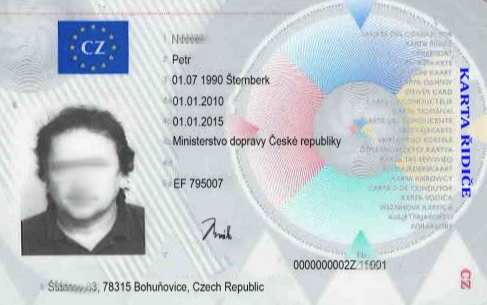
Driver identification using the DALLAS chip
 After starting the vehicle, the driver scans the chip using the reader located on the dashboard (it must be installed in the vehicle). From there, the chip number information is transmitted to the mobile unit. This information is then sent by the unit to the WEBDISPEČINK server, where the driver who drove the vehicle is identified according to the driver settings.
After starting the vehicle, the driver scans the chip using the reader located on the dashboard (it must be installed in the vehicle). From there, the chip number information is transmitted to the mobile unit. This information is then sent by the unit to the WEBDISPEČINK server, where the driver who drove the vehicle is identified according to the driver settings.
One driver can also have multiple identification chips, for example to distinguish between different types of journeys or jobs.
If more than one person is travelling in the vehicle, they can all be identified by scanning their identification chips one by one when the vehicle is started. The driver of the vehicle is the last to scan the chip.
Driver identification using the WD DRIVER mobile app
If you prefer not to install any peripherals in your vehicles, you can replace everything with the WD Driver app. The driver has a mobile app on their phone, which automatically identifies the driver's name and adds it to the logbook for that trip.
Identification is done via Bluetooth communication between the phone and the mobile GPS unit installed in the vehicle.
Learn more about the WD DRIVER app.
Driver identification using your own RFID card
 Do you use your own access cards within your company, e.g. to enter the building? You don't have to burden your drivers with another identification chip. We can simply link your access cards to Webdispečink and the drivers can use their access/attendance card for identification in the vehicle.
Do you use your own access cards within your company, e.g. to enter the building? You don't have to burden your drivers with another identification chip. We can simply link your access cards to Webdispečink and the drivers can use their access/attendance card for identification in the vehicle.
NOTICE: This is a customized solution where you first need to verify the RFID card type and card reader with our sales representative.
