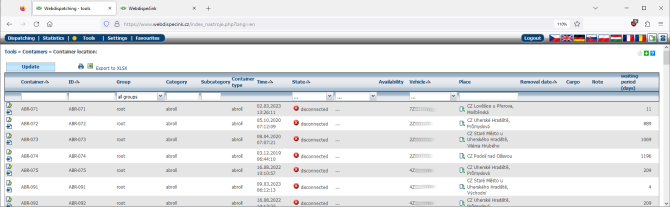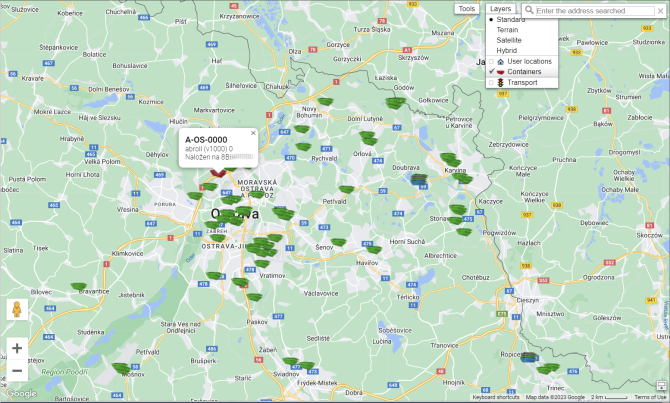Containers
Container monitoring makes it easy to determine where containers are located. The user can display them on a map or in a clear report.
Monitoring is done automatically using Bluetooth technology with TRAILER ID, which is mounted directly on the container. Alternatively, a chip can be placed on the container and manually scanned by the driver with a reader. After reading the chip, the driver indicates the operation he is performing with the container (loading empty/full, unloading, emptying). However, drivers can also connect or disconnect containers manually in the WD Fleet 3D app, thereby mark the location where the container is unloaded or loaded without the need to install any chip. In all cases, the location sent from the vehicle on which the container was loaded is used to determine the location of the container.
Webdispečink thus allows users to:
- Keep track of all container locations
- Have an overview of the performance of individual vehicles moving containers
- Evaluate the effectiveness of container deployment and subsequently plan appropriate measures
- Detailed and efficient planning of the movement of individual containers based on data from WEBDISPEČINK